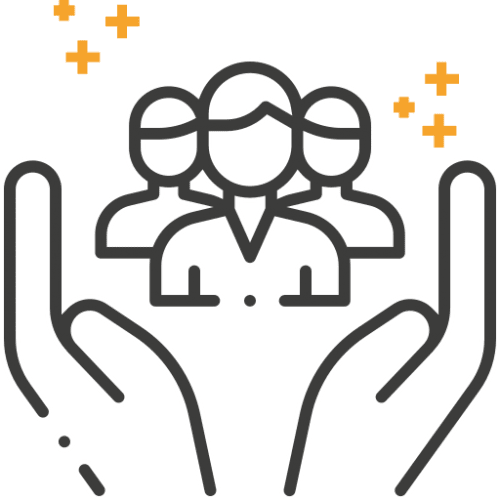Asterio is the 100% web-based PMS that’s ideal for running, managing and marketing your business activities, whether they be hotel or restaurant-related. We continue to develop it into a broad and multifunctional application that adapts easily to your needs. Find out what’s new in Asterio this May, in versions 1.4.500.165 / 1.4.601.36 / 1.4.696.11 / 1.4.750.
More features for the reports in Asterio

The reports available in the application have been overhauled. Here’s what’s new:
- The arrival and departure times have been added to the Arrivals list, Departures list and Housekeeping list
- On the Dashboard report, the number of people accommodated is specified by type (adult, teenager, child)
- For each report, the Activities filter now only shows the activities per chosen profit centre
- It’s now possible to export the ageing balance in Excel format
- Extra lines have been added to the bottom of the Invoices issued table. You can now find the receivable payment total outside the period (sum of payments for which the invoice date falls before the specified period), and the receivable payment total for the period (sum of payments for which the invoice date is included in the specified period)
- New reports are available in the Management menu:
- Two reports relate to pre-payments:
- Payments tab: new report entitled “Pre-payments invoiced outside the period”
- Here you can see all payments (other than deposits) invoiced during the specified period, but entered prior to the specified period
- Payments tab: new report entitled “Pre-payments entered for the period”
- Here you can see all payments (other than deposits) entered during the specified period but not invoiced, or whose invoice date falls after the end date of the specified period
- 1 report relates to running tabs:
- Ledgers tab: report entitled “List of running tabs”
- New report listing all open or archived running tabs, created during the specified date range
- 1 accounting report:
- Sales tab: report entitled “Trial balance”. This report is issued for a given day, and lists the following: amounts carried over from the day before, the day’s sales broken down by category, payments taken on the day, outstanding customer balance, receivable account and deposit account
Asterio reports comply with standard NF 525
NF 525: When a ticket/bill/proof of payment is issued, the issuing company details appear at the bottom of the ticket (company name, street address, post code, town/city, SIRET and, where applicable, NAF, VAT and RCS numbers). This information can be found in the fiscal archives.
New to Asterio’s Accommodation module
 Rent management module:
Rent management module:
You can now perform bulk invoicing, sending out monthly invoices and receipts by email- The deposits module allows you to:
– Link several accounts to one customer record, to which deposit payments are posted. For example, a travel agency pays a 10,000 euro deposit to cover different visitor groups who have booked at the property. This sum will then be drawn upon as and when the different groups arrive
– Transfer deposits from hotel A to hotel B. For example, a travel agency sends groups of tourists to several hotels from the same chain. The deposits are posted to hotel A. As the customer database is shared by all hotels in the chain, it will be possible to transfer deposits to hotel B, for the same agency
– transfer a sum of money to a deposit account, a sum sent by a customer to confirm a stay, that will then be cancelled and postponed (even if no deposit account has been opened for this customer before)
New features for the Asterio Restaurant module
- Restaurant reservation schedule V1:
Presenting the very first version of the restaurant reservation schedule! You can take a reservation in the front office or restaurant module, for a customer from inside or outside the hotel, specifying the number of covers, arrival time and service (lunchtime or evening); assign a table number and choose the outlet (if there is more than one at the property).
In the restaurant, you can assign (or unassign) reservations to table numbers, and the details of each booking will be reflected on the table plan.
Booking confirmation and reminder messages by email or SMS have also been included in this first version.
- The tabs can been abbreviated for greater simplicity:
Where there are several points of sale within the same property, you can now set abbreviations to appear on the tabs at the bottom of the window, making the restaurant names more easily legible.
- Cash drawer:
The cash drawer can now be opened from the table plan, outside of the billing process.
 Improved order display with “to follow”:
Improved order display with “to follow”:
The order display has been reviewed and improved. The note “to follow” now clearly distinguishes the different meal courses. This note switches to “sent” with the time the dish was sent.- Overall proof of payment:
A new “Overall proof of payment” button allows you to issue the ticket and proof at the same time. In addition, when set up, the table is then archived in the process, meaning time saved and fewer clicks.
- Ungrouping of lines for table to table transfer and transfer of covers:
When switching table, there’s a new feature for transferring dishes to another table, whether it’s already open or not; ungrouping dishes if only some of the guests move to the new table; and specifying the number of covers for the transfer.
- Courses:
When a dish has been assigned to the wrong course in the order (e.g. dessert in place of a starter), the “course” button has been added to the contextual menu below each dish so you can change courses within an order quickly and easily.
- Bill transfer:
When a bill is transferred from one table to another (for example when a customer at the bar moves to the restaurant for dinner) this transfer has been streamlined, with the new table opening automatically.
- Simplified table archiving process:
You can now set up automatic table archiving following payment and ticket issue, to save time and reduce the number of clicks.
- Additional payments available for a split bill:
New payment methods have been added to the split bill function, such as a sum transfer or deposit consumption.
- Use of tablets in the restaurant:
The split bill screen has been improved for streamlined display on 8″ and 10″ tablets (Payments button).
Several transverse functions of the Asterio PMS have been upgraded too!
- Catalogue authorisation: you can now select multiple products in the catalogue authorisations (1.4.700)
- You can now authorise a bank deposit for bank transfer payment methods
- Contacts – Customer data extraction: the extraction criteria labels have been changed. Data extraction can now be performed for future stays as well as past stays
Even more connective capability for Asterio!
- New option to link a rate code category to contracts in the channel manager, thus allowing you to link bookings to the right contract and segmentation
- New option to enter a Contact code, thus automating the assignment of this contact as payer in the booking record
Contact us

 Rent management module:
Rent management module: Improved order display with “to follow”:
Improved order display with “to follow”: